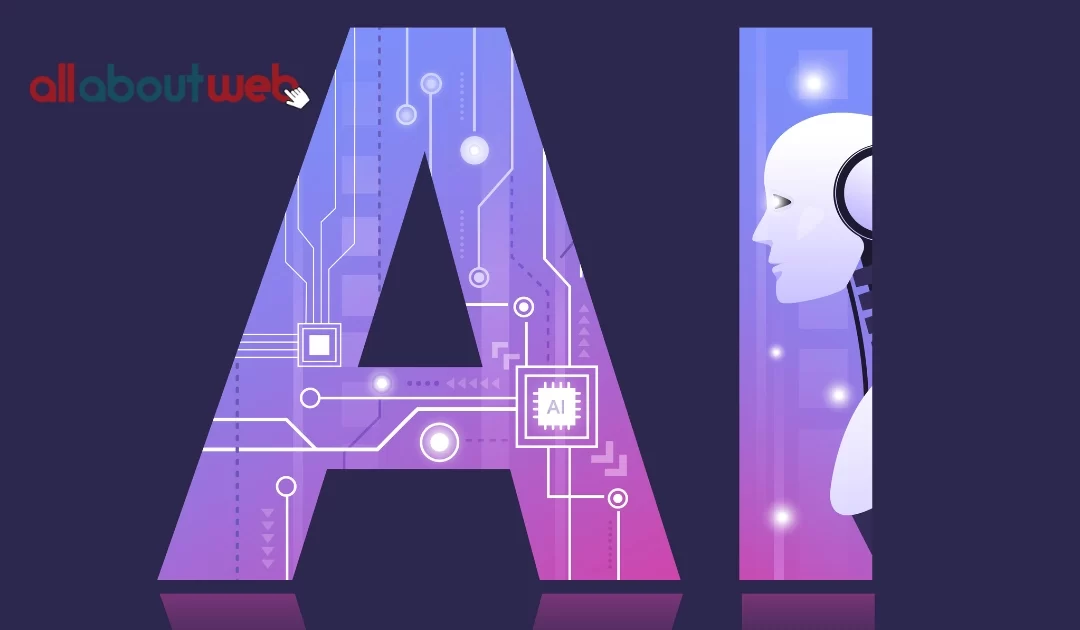In today’s fast-moving digital world, designing high-quality content fast is more than a perk — it’s a necessity. That’s where AI Canva steps in, transforming how we design, communicate, and grow online.
Whether you’re a small business owner, marketer, educator, or content creator, the new Canva AI tools—especially with the release of Visual Suite 2.0—are built to supercharge your creativity and productivity.
What is AI Canva?
AI Canva refers to the artificial intelligence features embedded into Canva’s design platform. With tools like Magic Write, Magic Design, and Canva AI Video, even beginners can now create professional-level visuals, social posts, presentations, and videos in minutes.
These AI-powered features simplify tasks that used to take hours, allowing anyone to focus more on strategy and storytelling—and less on formatting and editing.
What’s New with Canva Visual Suite 2.0?
Launched in April 2025, Visual Suite 2.0 is Canva’s most powerful update yet. It brings a unified experience where creativity and productivity meet, making it easier to manage every part of the content creation journey — from brainstorming to publishing.
Key New Features in Visual Suite 2.0:
- Canva Docs + AI Integration: Now includes real-time suggestions, paragraph generation, and content restructuring.
- Canva Sheets: A new spreadsheet tool that lets you design with data—perfect for creating reports, infographics, and dashboards.
- Magic Switch 2.0: Instantly resize and repurpose designs into multiple formats like social media posts, presentations, or print flyers with one click.
- Bulk Create: Generate hundreds of content pieces (like posts or product cards) by uploading data from a spreadsheet.
- Magic Media Tools: These include AI video and AI image generation, helping users create visuals and clips from just a prompt.
- Magic Morph: Animate or redesign text and graphics with AI-powered style transformations.
- Brand Hub Improvements: Teams can now manage brand templates, fonts, and colors more easily—ideal for businesses and marketing teams.
- Canva for Workflows: A new tool to assign tasks, collaborate, and track project progress—all inside Canva.
Canva AI Tools You Need to Know
AI is more than just a buzzword in Canva — it’s baked into every feature of the platform. Here’s a closer look at the most powerful Canva AI tools and how you can use them:
Magic Design
Upload an image or type a short prompt, and Canva instantly generates a full design layout — complete with visuals, fonts, and formatting. This is perfect for quickly creating social media posts, ads, or flyers.
Magic Write
Need help writing captions, emails, or blog intros? Magic Write helps you generate content in seconds. You just describe what you want, and it writes it for you — simple and smart.
Canva AI Video
Type a description and watch Canva turn it into a short, animated video. Great for YouTube intros, product explainers, and reels — no video editing skills needed.
Magic Edit
Describe the changes you want to make in an image (like “remove the background” or “add a coffee cup”), and Magic Edit will do it for you. It uses generative AI to intelligently modify images without needing Photoshop.
Magic Morph
Turn static text or shapes into dynamic visuals. Want your text to look like it’s made of gold or glitchy pixels? Just tell Magic Morph what you want, and it will apply the style.
Canva AI Images
Using text-to-image generation, Canva creates images, backgrounds, and graphics from scratch based on your prompts. Great for custom visuals when stock photos aren’t enough.
Magic Switch
One of the most time-saving tools. You can write a document, and then with a click, convert it into a presentation, social media post, or even a flyer in multiple formats and languages.
AI Paragraph Generator
Canva’s latest feature, this tool expands a short idea into a complete, well-structured paragraph—ideal for social media managers, educators, or anyone creating content on the go.
How AI in Canva Can Help You
Here’s how using AI in Canva can benefit your daily work:
- Save Time: No more starting from scratch or switching between multiple tools.
- Improve Efficiency: Repurpose content instantly, generate variations in bulk, and maintain consistency.
- Boost Creativity: AI gives you fresh ideas, layouts, and visual suggestions when you’re stuck.
- Scale Professionally: Create more content with fewer resources—great for agencies, teams, and freelancers.
Is AI Canva Free?
Many of Canva’s AI-powered features are available for free, especially for casual users and educators. Tools like Magic Write, Magic Design, and basic text-to-image generation can be accessed without a paid plan, but with limited credits per month.
For more advanced usage—like bulk content creation, Magic Switch, AI video editing, and full access to the Visual Suite 2.0—you’ll need a Canva Pro, Teams, or Education subscription. The good news? Canva often offers free trials, so you can explore these features before committing. Whether you’re just starting out or managing a team, there’s a plan that fits your needs and budget.
Want to Use AI Canva Like a Pro?
If you’re new to Canva or just want to get the most out of its AI features, you’re not alone. Many entrepreneurs and creators struggle to keep up with these evolving tools. That’s where we step in.
At All About Web, we help businesses and individuals master digital tools like Canva. From custom AI training to done-for-you branding and content services, we make sure you’re not just using Canva —you’re using it smartly.
Ready to grow your business with AI-powered design?
Visit All About Web to get started.
Final Thoughts
Artificial Intelligence in Canva isn’t just a feature—it’s a creative partner. With Canva AI tools, you’re no longer limited by your design skills or time. Whether you’re building social media campaigns, educational content, or sales materials, AI Canva helps you work faster, smarter, and more confidently.
Start exploring the future of design with Canva Suite 2.0 — and don’t forget, if you need expert help, we’re just a click away!